myAimsun¶
myAimsun is a portal to access selected Aimsun products and services.
Profile¶
The Profile area allows the User to edit their name and contact address. To modify the information, edit the desired text fields and click Save.
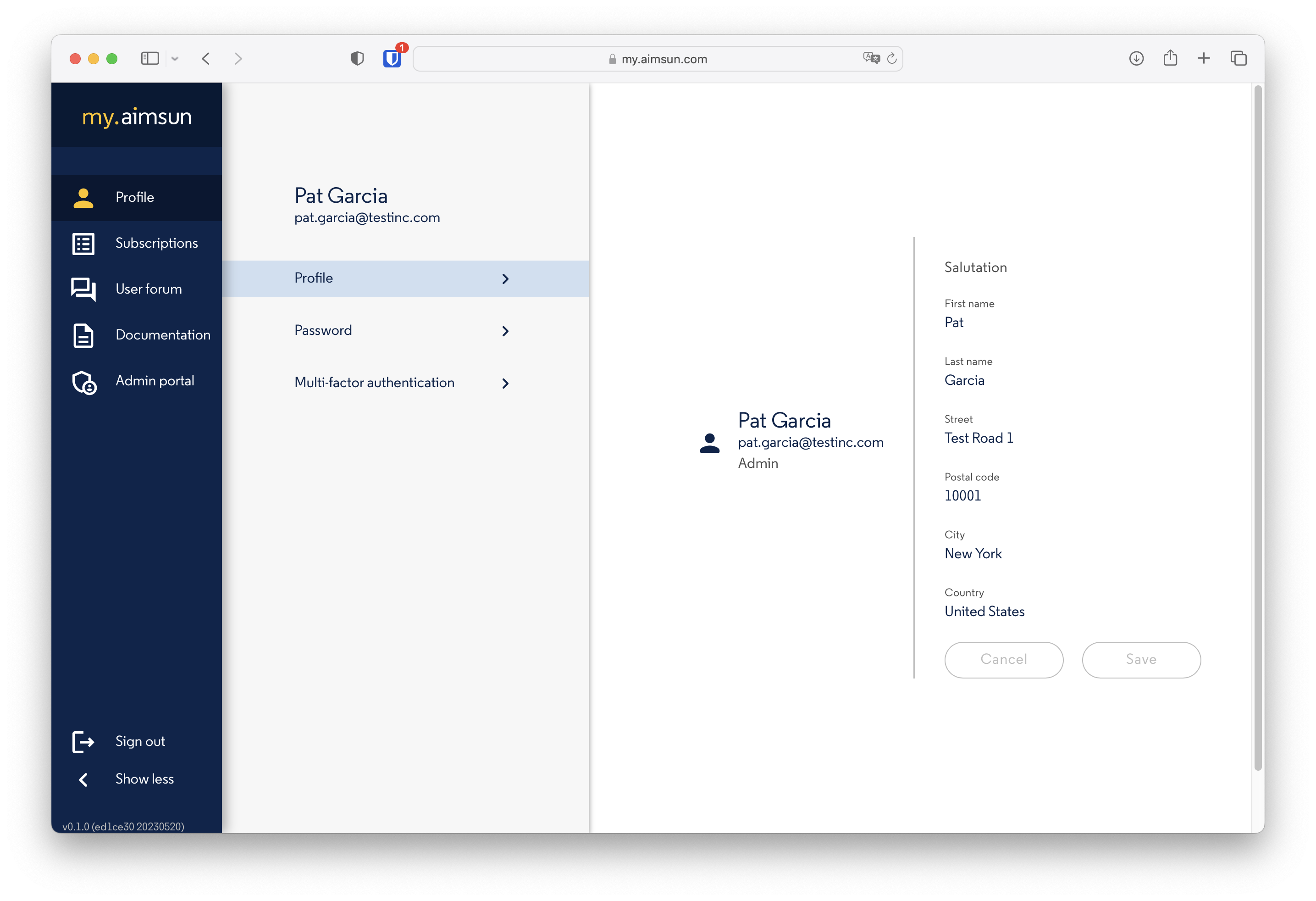
Password¶
Use the Password area to update your password.
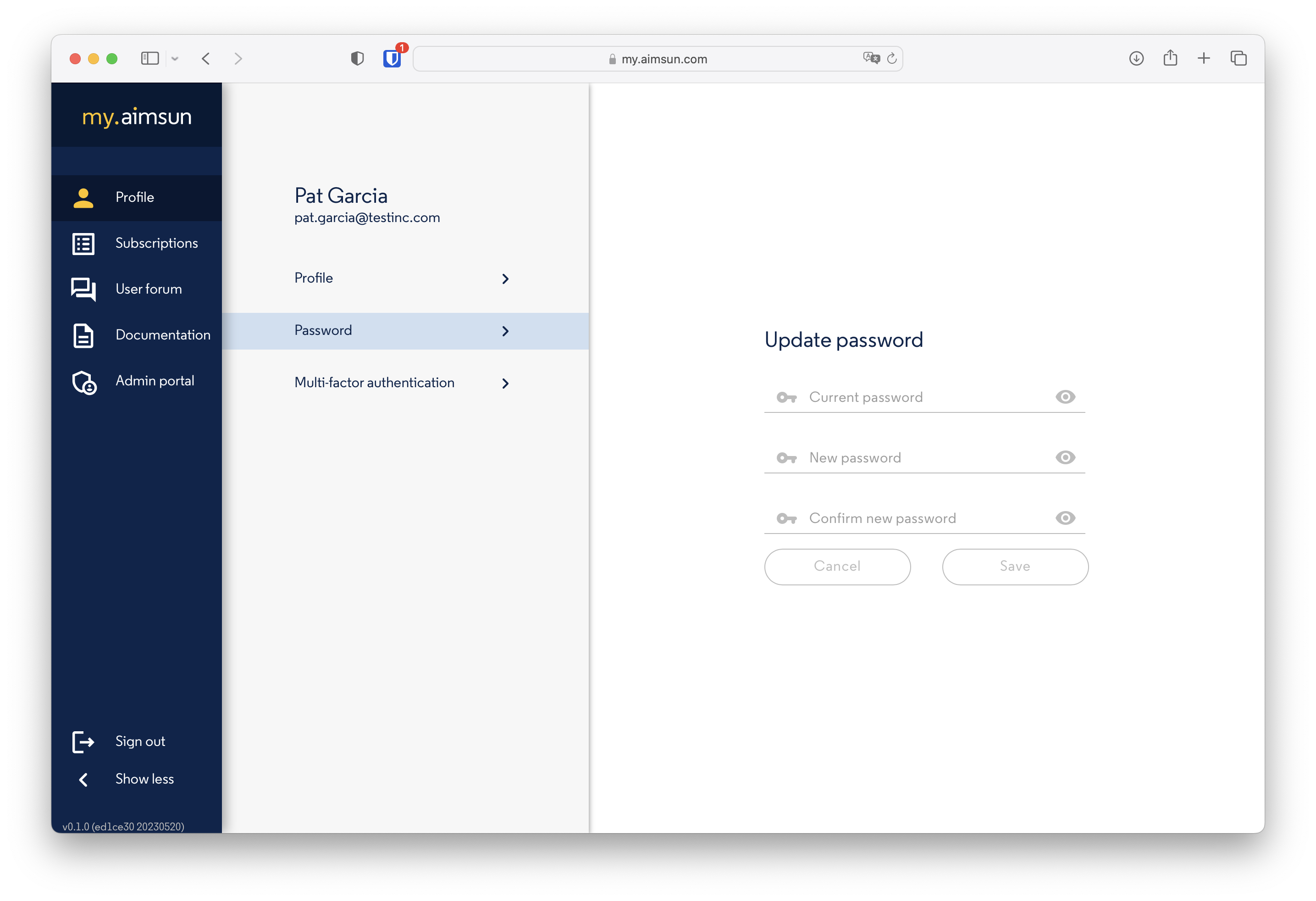
Multi-factor Authentication¶
Use the Multi-factor Authentication to activate this highly recommended security option. To activate it, first enter your current password:
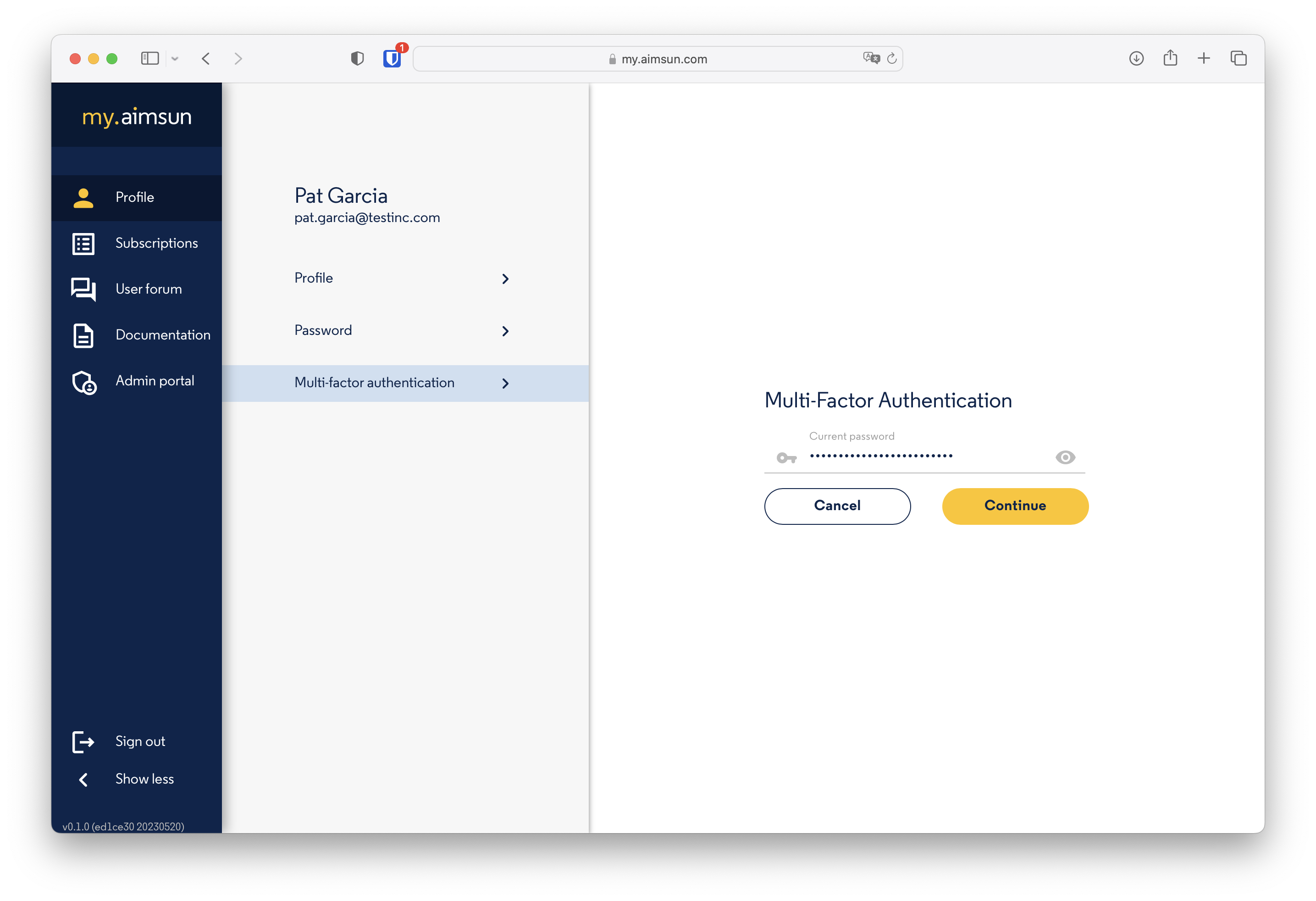
Then, using the app of your choice, link your mobile device to your myAimsun account. We recommend the following apps:
- Microsoft Authenticator
- Twilio Authy
- Google Authenticator
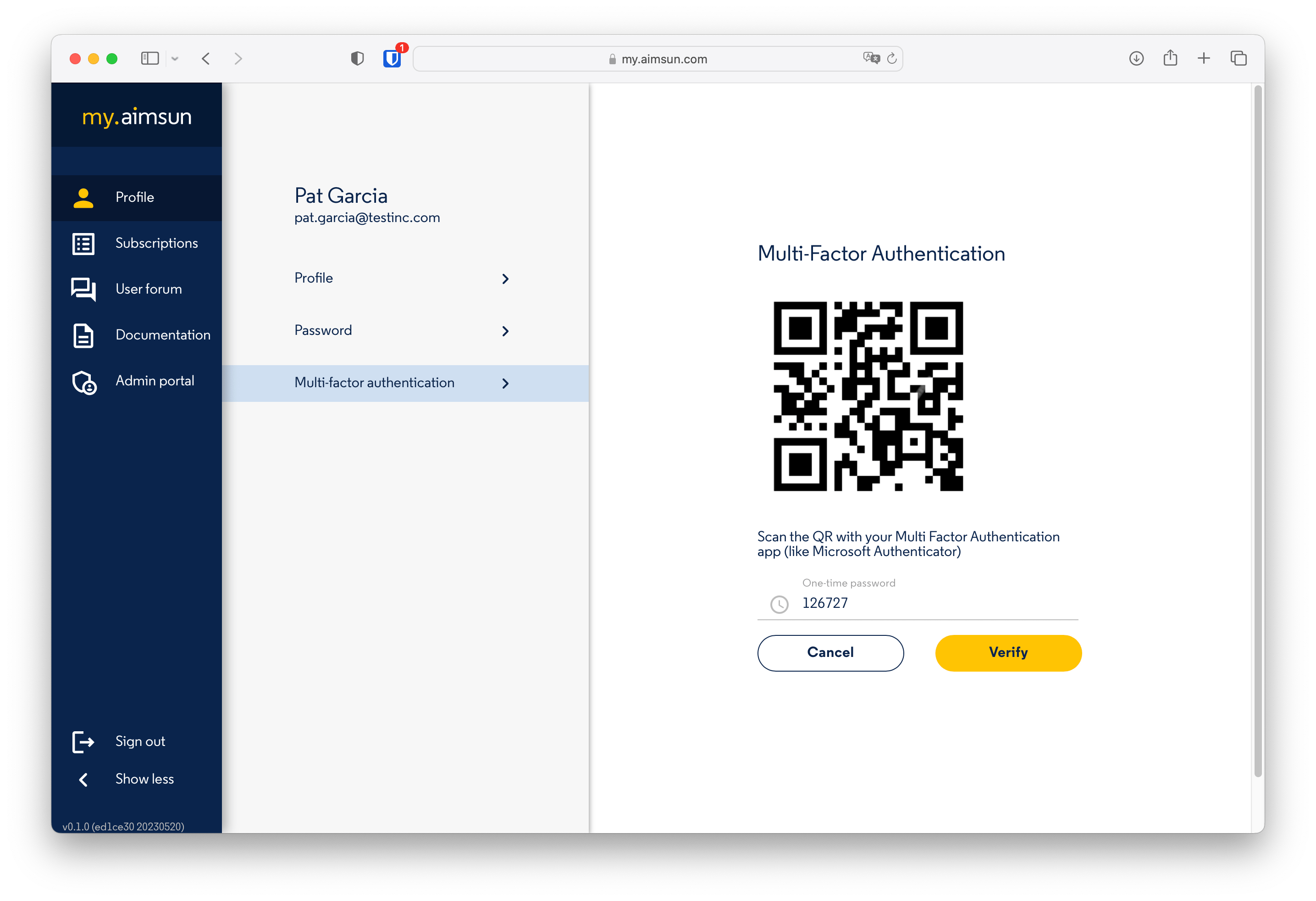
Scan the QR and enter the supplied one-time password to finish the setup.
Subscriptions¶
The Subscriptions area shows the list of assigned Seats, and the date when the Subscription will need to be renewed by your company. For Users, this list is Read Only - it is managed by the designated company Admin using the separate myAimsun Admin portal.
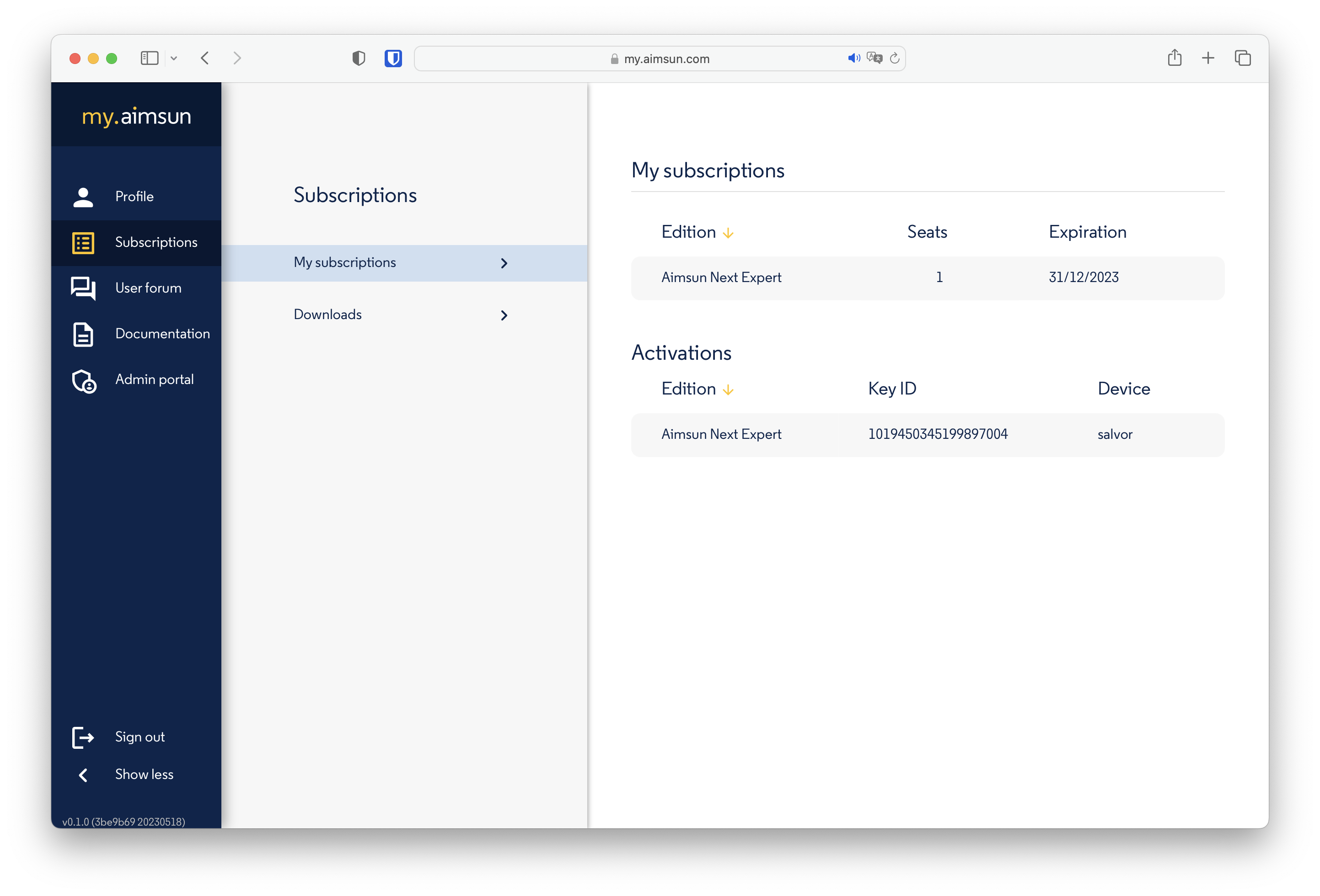
A second list, Activations, shows the devices where the assigned Seats are used. For more information, refer to the Aimsun Licenser manual.
In order to activate a Seat, the User will have to open the Aimsun Licenser. Aimsun Licenser is available as a separated download in the downloads menu of myAimsun. For more information, refer to the Aimsun Licenser manual.
Downloads¶
In the Downloads area, the User can access the latest versions of Aimsun products to install on their local device.
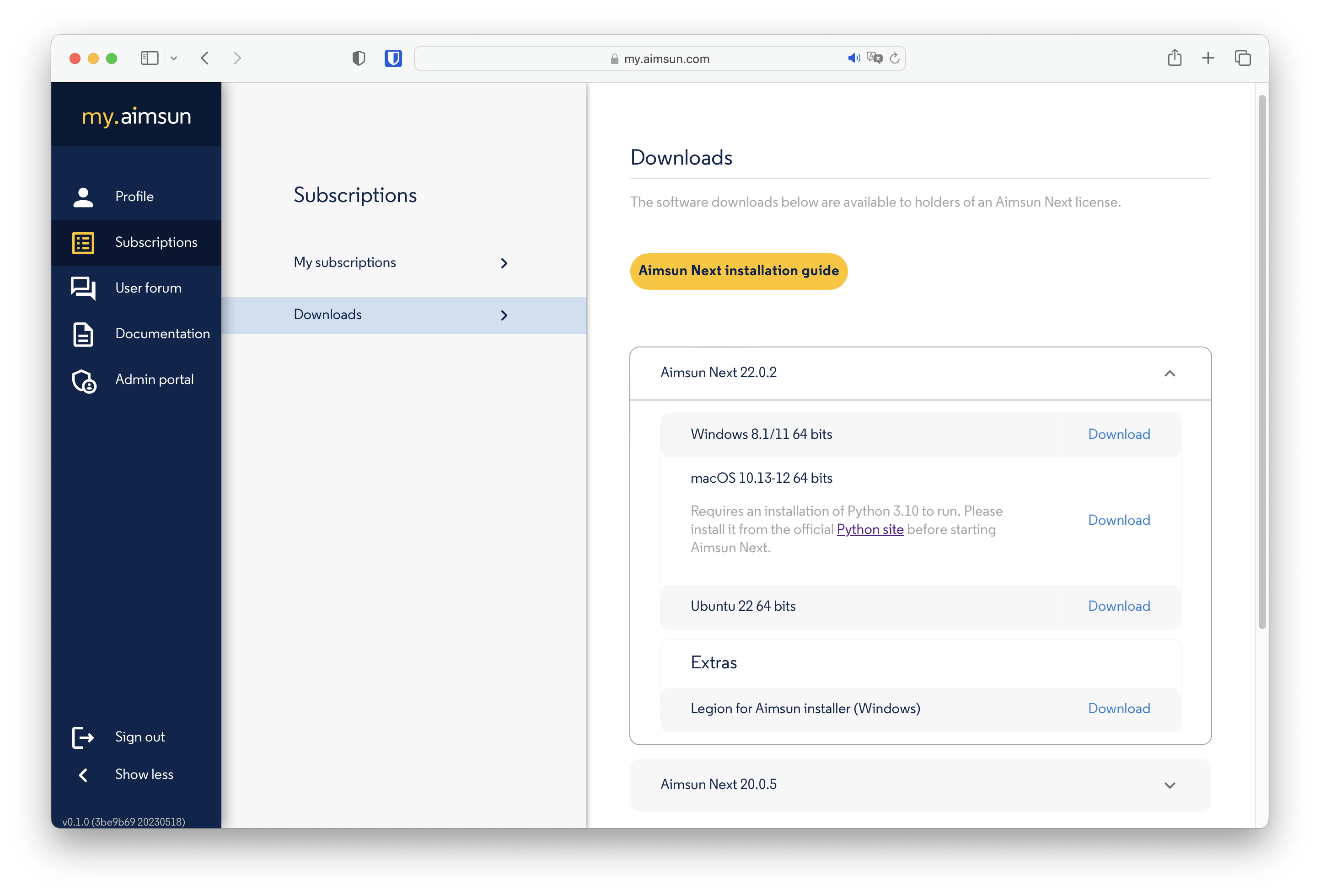
Aimsun Next User Forum¶
Click on this icon to open a new browser window to the Aimsun Next User Forum. You can access the Forum using the same credentials as for myAimsun.
Documentation¶
Click this icon to open a new browser window to the Aimsun Doc Hub.