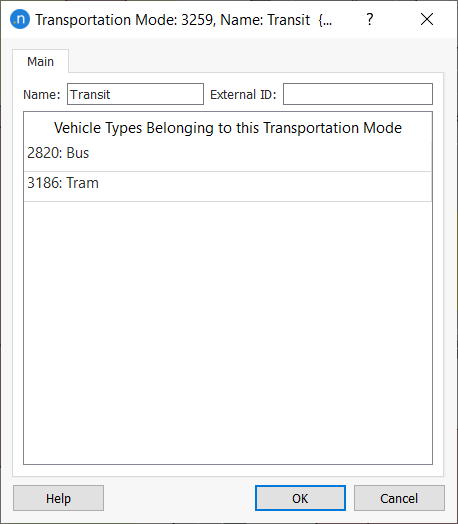Transportation Modes¶
Transportation Modes are used in Travel Demand Modelling. Every Vehicle Type (and thus, every User Class) can belong to only one Transportation Mode. Transportation Modes are only available if a scenario type that requires them is included in the project, i.e. a Distribution Scenario.
Use the Project menu or the Demand Data context menu to create a new Transportation Mode. They can also be created from their own folder context menu (Transportation Modes).
Transportation Mode Editor¶
The Transportation Mode editor can be opened by double-clicking on the Transportation Mode in the Project Window (Transportation Modes folder inside the Demand Folder) or accessing to the Properties in its context menu.
In the Vehicle Types Belonging to this Transportation Mode table the list of vehicles where this transportation mode is used is displayed. The transportation mode for a vehicle type is set in the Vehicle Types Editor.