Variable Message Signs (VMS)¶
Variable message signs (VMS) are used to inform drivers of regulations or instructions that are applicable only during certain periods of the day or under certain traffic conditions.
A VMS is modeled as a sign located at a given position in a section and as able to impart a set of possible messages.
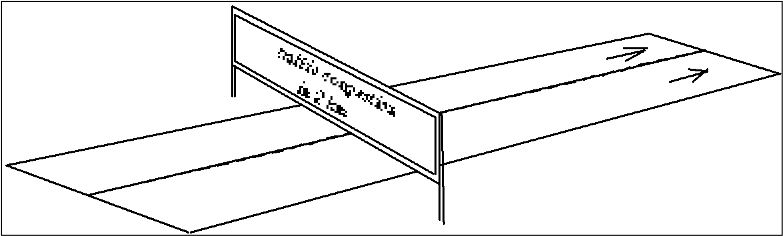
VMS Graphical Editing¶
A VMS can be created using the VMS Tool. Single click on the tool and then press on the section where the VMS is to be located in a 2D view.

If all the labels (ID and name) for a VMS should be shown in a 2D View, select the Show Label option found in the context menu of the VMS.
Once the VMS is located on a section it can be translated to any position along the section selecting and dragging it using the mouse. If it is to be moved to a different section, the Ctrl key must be pressed when selecting and dragging it, using the mouse, to the destination section.
A VMS always occupies all the section lanes.
VMS Editor¶
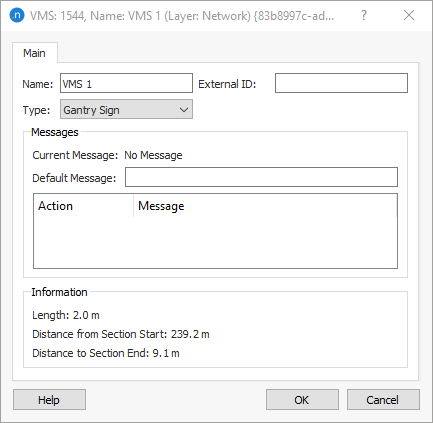
A VMS can be renamed using the editor. Note that this option is also available opening the context menu, Rename command for that VMS.
There are two different types of VMS, namely Gantry signs and Boom poles. This differentiation is only relevant to the 3D visualization of the model, it has no effect on the simulation.
In the Messages window, a list of all the existing messages for the VMS is shown. Messages are created when defining actions. See Traffic Management Actions Editing for details.
When simulating, the VMS active message at each simulation step will be shown in the Current Message label.