Installing Aimsun Next¶
1. Before you start¶
- Check that your computer meets the technical specifications for running Aimsun Next.
- Make sure that your operating system is updated and the latest graphics card drivers installed.
- OpenGL is an industry standard 3D graphics API. Aimsun Next requires version 2.0 or later of OpenGL. To update OpenGL for desktop computers, download the drivers from ATI, NVIDIA or INTEL (depending on the model of your graphics card). For laptops, find the latest update on the website of the laptop vendor (such as Dell, Toshiba or IBM).
2. Installation Guide¶
- Go to the Downloads page on your my.aimsun.com.
- Select the correct installer for your computer's operating system (Windows, Mac OS X or Ubuntu 22, all of them with Python 3.10).
- For Windows: execute the Aimsun Next Installer program and follow the on-screen instructions. At the end of the installation process, a message will confirm that the software has been successfully installed. For Mac OS X and Ubuntu: follow the installation instructions detailed in the Readme file provided.
2.1 Troubleshooting for Windows¶
If the Aimsun Next installer for Windows fails to automatically install the Microsoft Visual Studio redistributables, go to the "Extras" subfolder and install them manually by executing VC_redist.x64.exe
3. License Installation¶
- Make sure the Sentinel drivers are installed.
3.1 Sentinel Driver Installation¶
The license drivers are usually automatically installed when installing Aimsun Next software, but if this is not the case then proceed manually as follows (in Windows):
- Execute the setupClean.bat program located in the licenses\drivers\hasp folder.
- A message will inform you when the drivers have been installed.
- Restart your computer.
3.2 Checking the installation¶
Type the address "http://localhost:1947" in an internet browser such as Internet Explorer, Firefox or Safari.
This webpage informs users about the license status and will offer you some configuration settings.
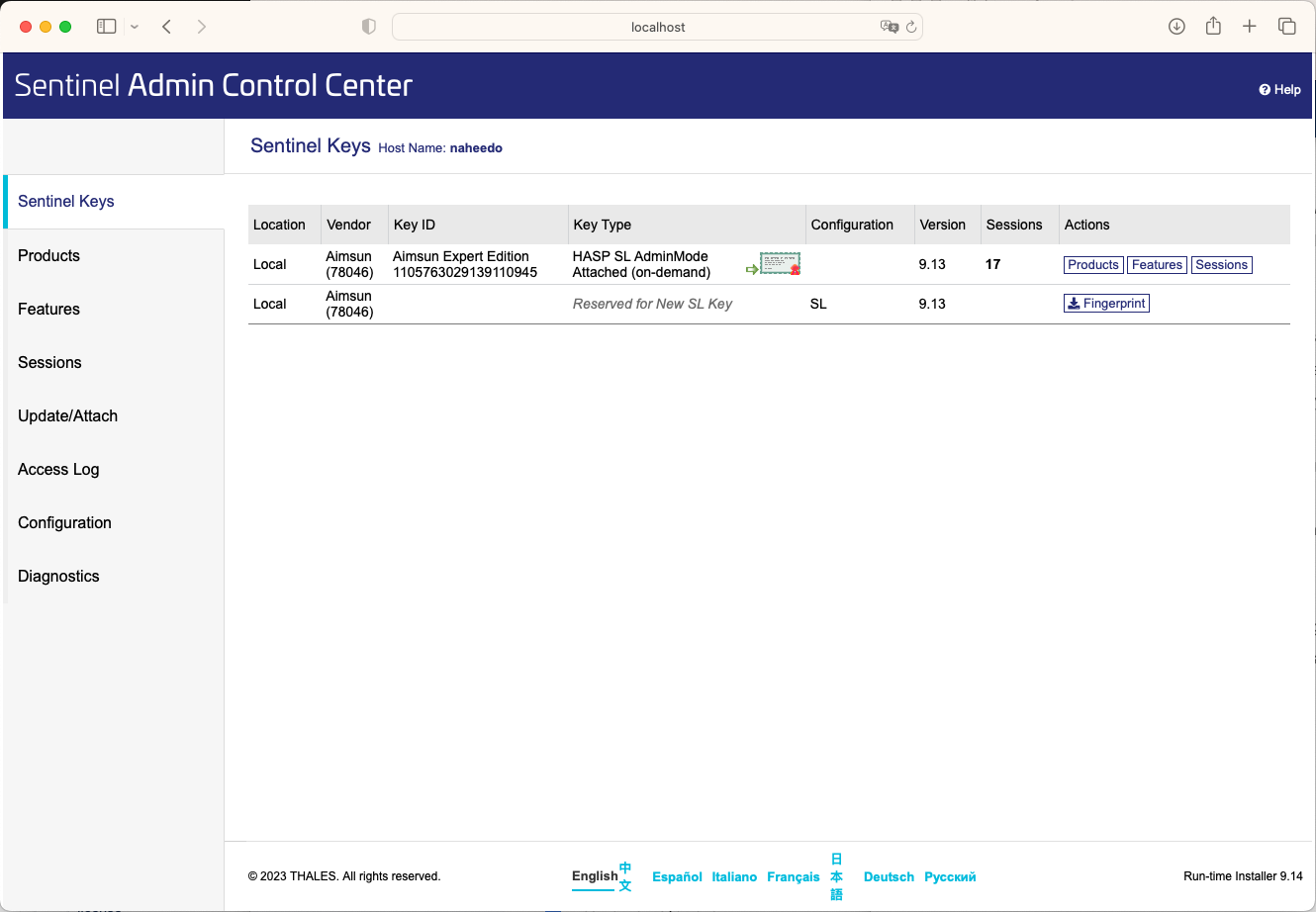
If you received an error message such as "Page not found", please do the following:
- Open the Task Manager
- Click on Services
- Click on Open Services
- Look for 'Sentinel LDK License Manager'
- If it is stopped please Restart the service
If the above does not work (if you cannot find the service 'Sentinel LDK License Manager'), this might be because the drivers were not properly installed. In this case, try reinstalling the Sentinel drivers.
3.3 Launch Aimsun Next¶
Launching Aimsun Next will automatically open the Aimsun licenser menu to acquire a license. For details about how to obtain or activate a license check the Aimsun Licensing section.