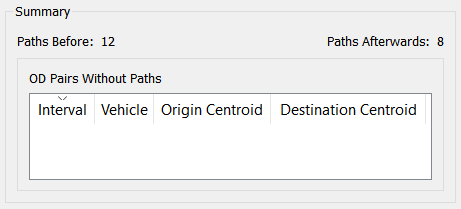APA (Path Assignment) Fixer¶
Introduction¶
The APA file is a file that stores the path results of an assignment. This enables stored paths to be retrieved and visualized, or for path results from one simulation to be used as a starting point in another simulation.
The only restriction is that the topology of the two networks (the original network for which the path results were obtained and the alternative network for which the results are retrieved) has to be identical.
In most situations this restriction is not a problem. However, in some cases the APA file of a base scenario must be used in a network that has been modified, meaning the topologies do not match. In these cases, you can use the APA Fixer to adapt the path results.
Functionality¶
The APA Fixer updates the original APA file in such a way that it can be used in a modified network. It filters out the paths that are no longer possible due to the topological modifications in the network, and changes the internal structure of the file to accommodate the new topology.
If a path is filtered out, the usage percentage of that path is proportionally distributed among the remaining paths for a particular OD pair. In this way, each OD pair maintains 100% usage.
If all paths for an OD pair are removed, then that OD pair is effectively removed from the APA file. The APA Fixer will not create new paths or regenerate paths to reflect the changed costs.
Permitted modifications¶
- Adding sections: the internal structure of the APA file will be modified to accommodate the new topology. Paths are not affected.
- Deleting sections: the internal structure of the file will be modified and any paths using these sections will be removed.
- Adding turns: the internal structure of the file will be modified.
- Deleting turns: the internal structure of the file will be modified and any paths using these turns will be removed.
- Deleting centroids: the internal structure of the file will be modified and all paths using these centroids will be removed from the file.
- Adding connections: the internal structure of the file will be modified.
- Deleting connections: the internal structure of the file will be modified and any paths using these connections will be removed.
- Cutting sections: The internal structure of the APA will be modified to accommodate the new topology. Only simple, single cuts are supported.
Sections and turns can be completely removed from the modified network or removed from only one scenario as part of a geometry configuration.
Permitted simulation types¶
Only APA files generated by a dynamic user equilibrium (DUE) assignment can be used to generate a modified APA file.
Using the APA Fixer ¶
To use the APA Fixer:
- Select Tools > APA Fixer.
- For Path Assignment to Fix, select the relevant path assignment object from the drop-down list.
-
For Fix Path Assignment for Scenario, select the relevant scenario. The geometry configuration used by the scenario will be taken into account.
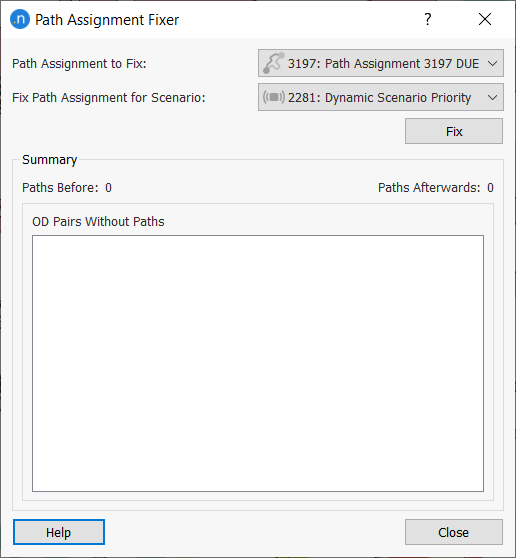
-
Click Fix.
The APA Fixer will generate a new path assignment object, referencing the fixed APA file, with the same name as the original APA file name plus the suffix "_fixed" and also the ID of the selected scenario.
The Summary section of the Path Assignment Fixer dialog displays the number of paths before the modification and the number of paths afterwards, plus a list of any OD pairs that now have no paths.