Columns¶
Columns contain data related to a type of object, for example statistical data. Simulating a replication, reading a real data set, and executing a static assignment are examples of processes that generate columns. Examples of columns are: level of service of nodes during a simulation, observed counts for detectors, assigned volumes for sections, etc.
These columns are created automatically, but there is a tool to manage them that allows the user to delete any undesired temporal columns. This feature is available at menu Tools/Data Analysis/Remove Columns.
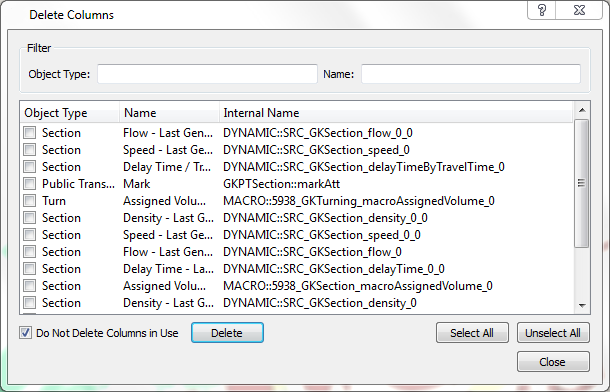
To make easier to find a specific group of columns in the list, a filter is available. The user can filter results by Type of object, Name of the column, and type of storage (whether it is a Temporal Column or not). The Select All button selects all the columns in the current list and the Delete button removes all the selected columns. The Don’t Remove Used Columns option prevents the deletion of columns that are currently used, even if they are checked to be deleted.