CONTRAM Importer¶
CONTRAM (CONtinuous TRaffic Assignment Model) is a traffic assignment program from TRL in the UK which models time varying traffic demands on urban and other road networks subject to capacity restraint and transient overload. It predicts the resulting routes, queues, and delays as they vary through time of day.
Two modes of import from CONTRAM to Aimsun Next are available: (1) to import a CONTRAM network and (2) to import the CONTRAM simulation results. These are both initiated from the menu File : Import: CONTRAM Network:
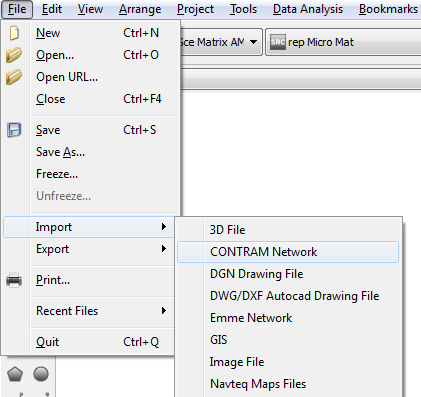
Import from CONTRAM to Aimsun Next¶
Importing a CONTRAM network reads a CONTRAM file (only files with extensions NET, DEM, RES, and RTE are needed) and translates it to an Aimsun Next traffic network.
Importing a network from CONTRAM¶
A CONTRAM network must be imported into a new Aimsun document created with the File : New. menu option. It is not possible to import a CONTRAM network into an existing network in Aimsun Next. If a CONTRAM network is to be merged with an existing traffic network, import the CONTRAM network into a new Aimsun document, then merge the two networks using Aimsun Next.
Select the menu File : Import : CONTRAM Network to bring up the Import from CONTRAM dialog (see figure below). The geometrical data is described in the *.net file and is a prerequisite for the results and routes files. If no *.net file is specified here, no other CONTRAM files can be imported
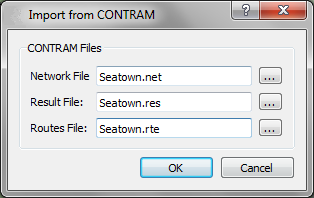
The importer loads automatically all "included" files. Therefore, there is no need to specify which demand files are required as these are referenced in the *.net file.
The information imported from the NET file relates to network geometry, control plans, vehicle types, OD matrices, Transit, Traffic Management (Turn Closures), and OD routes.
Importing CONTRAM simulation results¶
The simulation results from the CONTRAM can be imported and used in comparison with the results from the same traffic network modelled with Aimsun Next.
CONTRAM .res file contains time series data relative to sections such as aggregated flow, aggregated speed, and flow by vehicle type; and also to turns such as aggregated turn flows. This information generates a Real Data Set.
This information is stored in four different CSV files and grouped in a real data set object. The time series data also contains information about centroid connectors. Note that Aimsun Next does not support Time Series for these objects, therefore, the Retrieve Real Dataset process will generate many warning messages about not finding objects.
The .res file also contains information about the use percentage of simulation routes contained in the CONTRAM .rte file. Therefore, when loading both files, the importer will create these routes and will assign the use percentage to the related OD matrix.
Relation between CONTRAM and Aimsun objects¶
Importing a CONTRAM network into Aimsun Next¶
This interface imports two kinds of nodes: centroids and junctions. Centroids are defined from ZONE data, which is available in the CONTRAM network file. In the file, the position and the identifier are specified. Each junction is defined in NODE area of the same CONTRAM file. Aimsun nodes are defined as a set of turns, so as turn data is read it is added to the appropriate node in the simulation.
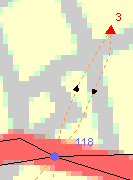
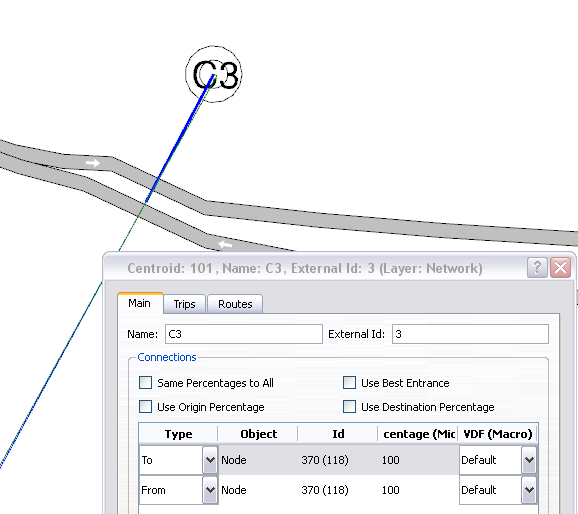
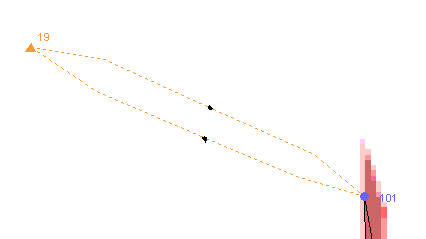
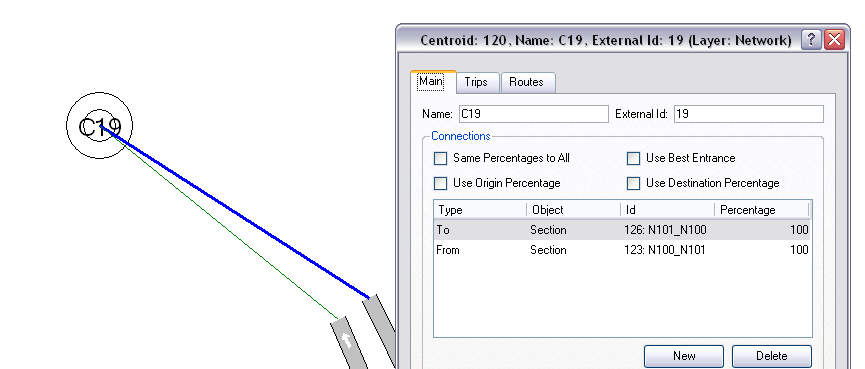
CONTRAM also defines turns from sections that are used as centroid connectors. These turns are interpreted as centroid connections that can be connected to sections or to nodes depending on the node definition. Therefore, if the node only contains turns from, or to, centroid connectors, then the centroid is connected to all sections that start or end at this node, otherwise, the centroid is connected to the node.
Vehicle Types¶
The importer creates all vehicles defined in CONTRAM NET file. It sets the default parameters apart from:
- pcus,
- Length, which is initialized with the Headway value
- Min Distance Veh, which is set to 0,
- Max Desired Speed, which is set to 130km/h,
- Speed Limit Acceptance, which is initialized with Speed value.
CONTRAM Speed Limit¶
The speed limit parameter is obtained from SPEED_FLOW area, defined in the CONTRAM network file. This area contains information about link categories; the s_max parameter is the one that the CONTRAM Interface uses to initialize the Speed Limit attribute.
OD matrices¶
The number of OD matrices that this interface creates depends on how many time slices are defined. The duration of each time slice is defined in CONTRAM network file and then assigned to each OD matrix.
Control Plans¶
Control Plan definition is obtained from two areas: SIGNAL_PLAN and SIGNAL_TIMING, where every phase has its duration and cycle time for each node with traffic lights. All turn movements that are included in each phase are specified.
Turn Closures¶
Depending on lane restrictions, the importer will create Turn Closures that should be be added in the simulation scenario. Note that, it will create traffic management objects if all origin link groups have the same vehicle class constraint and all destination link groups have the same constraint. The importer's aim is to keep the less restrictive condition.