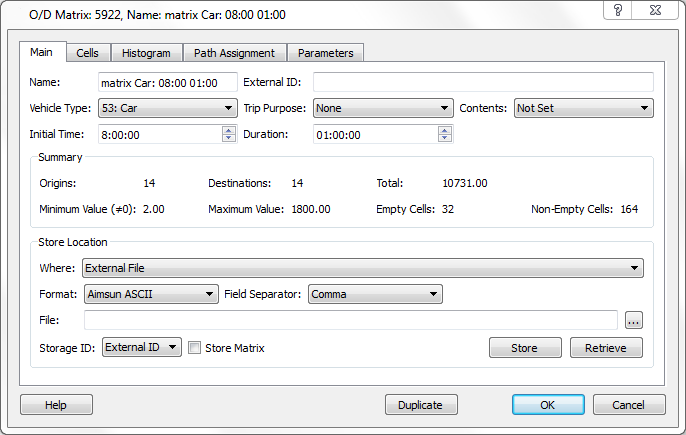Cube Importer¶
Aimsun Next can import Cube network geometry and Cube OD matrices.
Importing CUBE Geometry¶
To import a Cube network into Aimsun Next, the following two steps are required:
- Export the Cube geometry to shapefiles.
- Using the GIS importer in Aimsun Next, import the shapefiles from Cube into a traffic network using the option to import the shapefiles as a network.
Refer to the Network Creation section of the GIS Importer for details about mapping the Cube attributes to the Aimsun attributes.
Importing Cube Matrices¶
To import Cube matrices, first export them from Cube as *.csv files and once the Aimsun traffic network has been created, create a new OD matrix and retrieve the trips for the matrix using the OD matrices.
To retrieve the trips into an empty OD matrix, double-click on the OD matrix and in the Parameters Tab define the CSV file with the exported data, the format of the file (in this case, Aimsun), the field separator, the type of ID specified in the CSV file for the centroids. Finally click on the retrieve button to import the data.