Privacy Statement¶
While you are using Aimsun Next, whether in graphical-user-interface mode or in console mode, the software sometimes sends your data to us, and reads data from the Internet, for various practical purposes.
The only occasions on which Aimsun Next sends your data to us is when a software crash occurs. When this happens, some of your current usage data is saved in a 'minidump' (DMP) file and sent to a monitoring platform so that we can debug problems and improve the software. This happens automatically, without notification, but you can choose to opt out if you prefer.
The other purposes involve reading data from the Internet so that you have access to useful information, features, and options designed to assist you with your Aimsun projects. Again, you can choose to opt out of using these features by blocking ('blacklisting') the websites that Aimsun Next connects to.
Both situations and associated actions are explained below.
Sending data after a software crash¶
In the unlikely event of Aimsun Next crashing, a small amount of your current usage data is written to a minidump (DMP) file and sent to a system-monitoring platform named Sentry. We use this platform to investigate crashes and to fix bugs.
This data includes:
- Your OS Version
- Type of error
- The call stack
- CPU register values
- The version of Aimsun Next
Your information is secure and is only used for the purposes already described. However, if you would prefer to opt out of this process each time you start Aimsun Next, you can do so by launching the software with a specific command line. There is a second option to opt out permanently by adding a user variable to your machine.
Opting out of sending crash data each time¶
You can opt out of sending this data by opening Aimsun Next with a specific command that instructs the software not to send DMP files.
To opt out of sending crash data each time:
-
Open a command prompt.
-
Point to the directory that contains Aimsun Next.
-
Enter the command
Aimsun Next.exe --no-sentry
Aimsun Next will open as usual but will not send us any crash data. You will need to use this command line each time you open Aimsun Next, if you want to opt out each time.
For more information about using commands with Aimsun Next, see Command Line Options.
Permanently opting out of sending crash data¶
You can opt out of sending data permanently by adding a new user variable to your machine. The name of the variable is AIMSUN_NO_SENTRY. The following procedure applies to Windows machines. If you are using a Mac or a Linux machine, define the variable described below in your shell profile.
To permanently opt out of sending crash data:
-
Open the Windows Control Panel.
-
Click System and Security > System > Advanced system settings.
-
Click Environment Variables.
-
Click the upper New button to add a new user variable.
-
For Variable name, enter AIMSUN_NO_SENTRY.
-
For Variable value, enter 1.
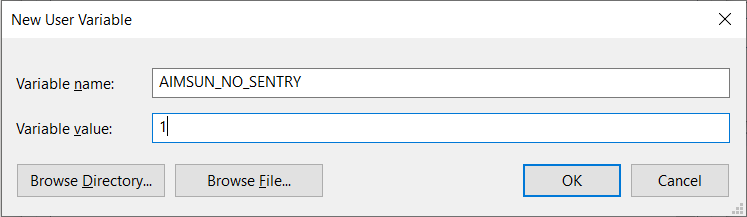
- Click OK to save and close.
Setting up a user variable to collect user information¶
You can also add a user variable that automatically collects the following information and sends it in the event of a crash.
- User name
- Dongle ID
- Full path to the loaded ANG file
To do so, repeat the procedure above, but add the variable AIMSUN_SENTRY_USER.
Note: The variable AIMSUN_NO_SENTRY takes precedence, so if you want to use AIMSUN_SENTRY_USER, make sure to delete AIMSUN_NO_SENTRY.
Reading data for information, features, and options¶
There are several occasions when Aimsun Next access the Internet for data and services to enhance your experience and support your work.
-
Aimsun Next accesses relevant sites to provide you with up-to-date information on the Aimsun News tab of the software (aimsun-newsletter.s3.amazonaws and *.content.force).
-
To enable you to import new project maps, we connect to www.aimsun.com and *.openstreetmap.org.
- To enable you to download OpenStreetMap data when creating a new project file, we access overpass-api.de.
If you want to prevent Aimsun Next accessing these sites and services, you can manually block or blacklist them. However, you will not be able to benefit form the features listed above.
If you would like to read Aimsun's complete policy on data and privacy, see Aimsun Privacy Policy.