Project Editor¶
The project properties can be edited by accessing the Project menu, Properties option.
Main¶
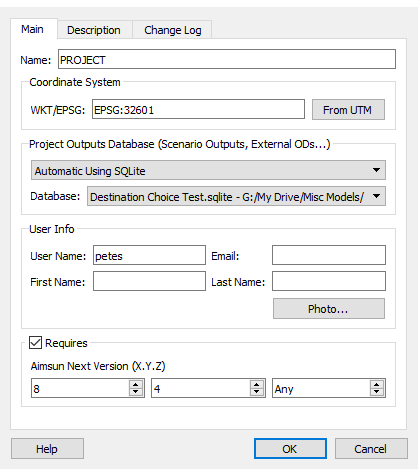
The properties to define are:
- Project Name: name of the project.
- Projection
- Project Outputs Database
- User Info
- The required Aimsun Next Version.
Projection¶
The projection system can be set from the time zone, or explicitly in the properties dialog. Information on projections and coordinate systems can be found at the Spatial Reference web site (http://spatialreference.org/ and the Aimsun Coordinate Systems section of this manual.
If the zone or the projection is not properly specified, Aimsun Next will not be able to translate the coordinates from meters (its internal units) to latitude and longitude.
Project Outputs database¶
Results from an Aimsun model run are stored in an external database. The type and the configuration of the database can be specified for each project. The available options are described in the section on Storing Simulation Results.
Aimsun Next version required by the project¶
Once a project is finished, the Aimsun Next version used to calibrate the project can be specified in the Requires field. If afterwards, the project is open using a different version of Aimsun Next, a warning message will be issued.
Description¶
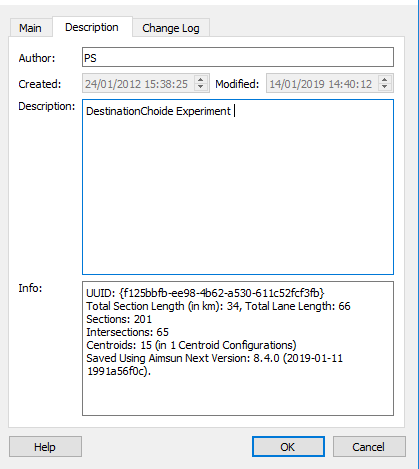
The description tab holds a user edited text description of the project and also some statistics about project size and Aimsun Next version.
Change Log¶
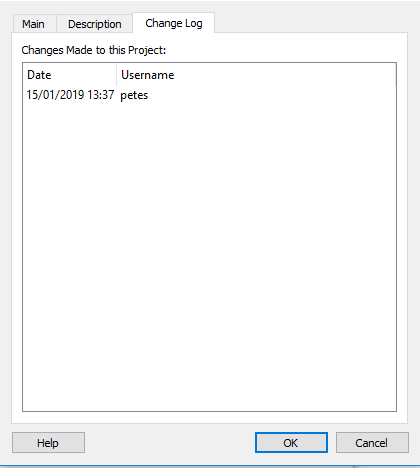
The Change Log records the date, time, and username for changes made to the project file.