Templates¶
A Template is a pro-forma for a project. It is a normal Aimsun document and, hence can contain any kind of objects, but usually it will be used to:
- Set the units type (Metric or English systems) and the driving side.
- Hold objects which define :
- Vehicle types and classes.
- Lane types.
- Drawing Styles and Modes.
A template is selected as a project is created.
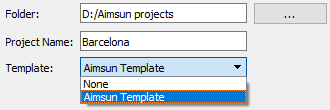
A template file should not be used to hold project specific objects such as a particular area or a centroid configuration. The Model Management tools provide a means of managing a base model and its variants. A template file is designed to provide consistency between models from one organization, or if the template is sourced from a client, consistency between models created for that client by different organizations.
To create a new template; create a new project, add the objects for the template, change the required preferences settings and save it in the templates folder Program Files/Aimsun/Aimsun Next X.X/templates. It will then appear in the list of Templates next time a project is created. If an external template has been provided, for example, by a client organization, copy it into the same folder to make it available.