Centroid Configurations¶
A centroid configuration holds a set of centroids and the OD matrices and OD routes related to those centroids. A network can have multiple centroid configurations; these are used to hold OD matrices for the whole network and OD matrices for subareas of the wider network. Centroid configurations can also be used to hold variations of demand due to future infrastructures (for example a new road or a new park and ride area). A centroid can be present in one configuration only but centroids will be duplicated (and subsequently edited independently) when and if centroid configurations are duplicated.
Active Centroid Configuration¶
More than one centroid configuration can exist in the same network but only one configuration can be active for editing or in use in a simulation at the same time. Only centroids from the active configuration will be drawn.
The active configuration is marked in the Project window with its icon highlighted in blue. The other configurations are marked in gray. A centroid configuration can be activated by right-clicking on it in the Project window and choosing the Activate option. A previously active centroid configuration will automatically be deactivated.
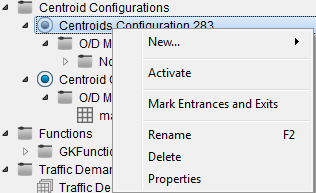
When a new centroid is created, it will be added to the active configuration, or the first configuration generated in the project.
Centroid Configuration Editing¶
A new centroid configuration can be created from the Project menu or using the Project Centroid Configurations folder’s context menu. The new configuration becomes the active one.
Using its context menu, a centroid configuration can be deleted using the Remove command, it can be activated with the Activate command or renamed using the Rename command. It can also be renamed by selecting it and pressing the rename key (F2 by default).
Centroid configurations can be duplicated using drag and drop (over the Centroid Configurations folder). This command will copy the configuration and all the centroids, OD matrices, and OD routes in it. These can then be edited to create a variant to the demand pattern in the model.