Transit Plans¶
A transit plan is required by a Scenario when transit vehicles are to be included in the simulation. The transit plan is used to create a combination of routes and the timetable chosen for each transit route. Multiple transit plans can be generated in a single Aimsun project and included in scenarios as required and as appropriate to the Traffic Demand, Control Plan, and the traffic network configurations being tested.
A transit plan consists of a list of Timetables for the transit lines that will be included in the plan.
As many transit plans as required can be defined. These are listed in the Project window in the Transit Plans folder inside the transit main folder. To create a new transit plan select the New/Transit / Transit Plan option either in the Project Menu, in the Project window Transit folder’s context menu or in the Project window Transit Plans folder’s context menu. Once done, the new transit plan will be listed in the Transit Plans folder in the Project window.
Transit Plan Editor¶
Double-click on a transit plan in the Project window or open its context menu and click on the Properties command to open the Transit Plan editor.
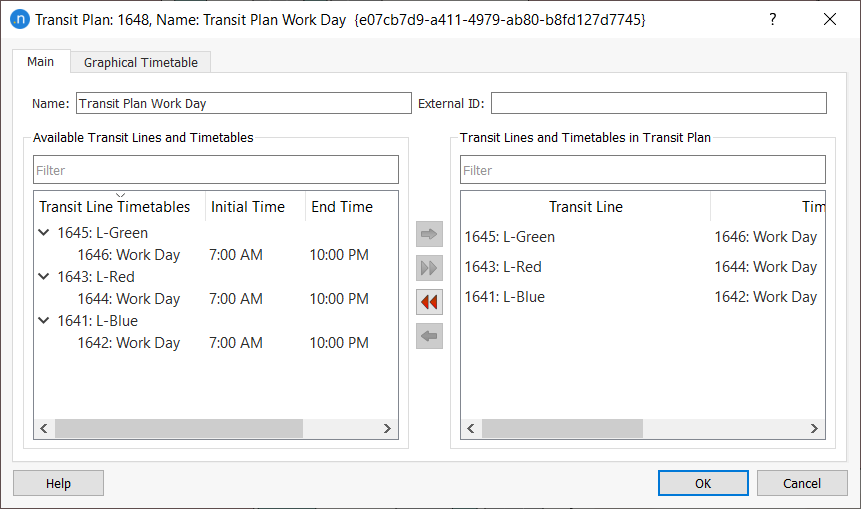
In this editor, a list of all the available transit lines along with their timetables is shown, allowing them to be included in the transit plan. Select a timetable in the list on the left, click the green single arrow button and the line and timetable will be included in the plan in the list on the right. Click the green double arrow button to add all of the lines in the list on the left to the Plan in one operation. If a transit line and timetable is to be removed from the transit plan, select it in the list on the right and click the red single arrow button. Click the red double arrow button to remove all of the lines in the Plan at once. Once all the transit lines and timetables have been added to the transit plan, click the OK button to accept the changes.
The list of available transit lines and timetables contains a filter to display only the desired line by its IDs, names, etc.
Graphical Timetable tab¶
The graphical timetable shows the space-time graphic for transit vehicles which plots the distance traveled against time for each vehicle in a microscopic simulation and has the ability to include linked lines on on plot.