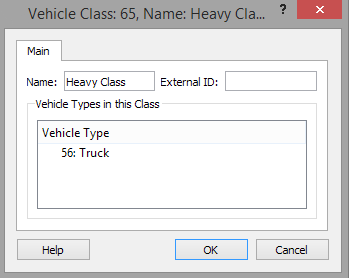Vehicle Classes¶
The vehicle class object is an aggregation of vehicle types. It is not associated with the physical characteristics of each type of vehicle (e.g., cars, buses, and trucks), but rather with the way the vehicles are classified in the network. Examples of vehicle classes include private vehicles, public vehicles, and emergency vehicles; selective lane restriction is an example of how the class is used. For example, a ‘bus’ vehicle type can use a reserved lane because it belongs to the ‘transit’ class.
A vehicle type can belong to several vehicle classes. For example, a ‘guided taxi’ type can belong to the ‘transit’ and ‘guided’ classes.
To define a new vehicle class, select the New…Demand Data… Vehicle Class option in the Project menu. Alternately, in the Project window - either in the Demand data or in the Vehicles folders’ context menu- select the New... Vehicle Class option. This action will add a new Vehicle Class in the Vehicles folder in the Project window.
Use the Rename option in its context menu to rename it.
Vehicle Class Editor¶
The Vehicle Class editor can be opened by double-clicking on the Vehicle Class in the Project Window (Vehicles folder inside the Demand Folder) or accessing to the Properties in its context menu. It is used to edit the name of the vehicle class and its external ID. It is informative only with regards to the members of the class as the option to set a vehicle type as a member of a vehicle class is found in the vehicle type editor