Lane Types¶
Aimsun Next uses Lane Types to define different types of reserved lanes. These types can be assigned to any lane in a section using the section context menu.
Lane Types and Reserved Lanes¶
Before creating Lane Types, Vehicle Classes ( See Vehicle Class ) must already exist as lane reservation is organized by vehicle class.
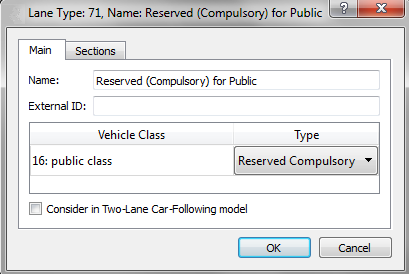
First, create the Vehicle Classes (using New Vehicle Class command from the Project menu, or the context menu of the Vehicles folder in the Project window) inside the Demand Data main folder. Then, for each vehicle type to be associated with this class, open the vehicle type (double click on it), go to the Classes tab and mark the class.
To create a Lane Type use the New Lane Type command from the Project menu or the Lane Types folder context menu located in the Infrastructure main folder. Open the newly created Lane Type and assign the vehicle class and the type of reserved use using the combo boxes.
Aimsun Next supports two types of reserved lanes: optional and compulsory. Compulsory means that vehicles allowed in the reserved lane are forced to use it and Optional means that vehicles allowed in the reserved lane might use it or not depending on the traffic conditions (e.g., bus lanes and high-occupancy vehicle lanes).
A lane type can be marked to be considered in the Two-lane Car following model of the microscopic simulator.
The Sections tab of the Lane Type Editor shows where this lane type is used in the road network.