Trip Purposes¶
If there is information on Trip Purposes, it can be listed and used to form a User Class pairing it with a Vehicle Type. This allows a model to have trip matrices for different trip purposes and to assign them to the network using different generalized costs. The section on Trip Generation and Attraction describes how the trip purpose data is used.
Use the Project menu or the Demand Data context menu to create a new Trip Purpose. They can also be created from their own folder context menu (Trip Purposes).
Trip Purpose Editor¶
The Trip Purpose editor can be opened by double-clicking on the Trip Purpose in the Project window (Trip Purposes folder inside the Demand Folder) or accessing to the Properties in its context menu.
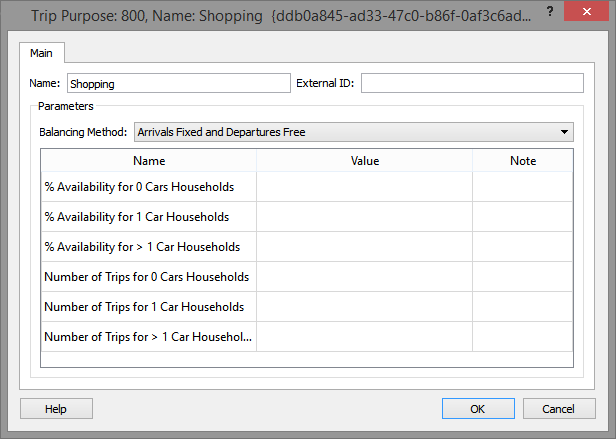
The Balancing Method is set for the Generation Attraction process. Each purpose can have a different criteria to be balanced:
- Not Set: Not used.
- Arrivals Free and Departure Fixed: If the Generation data is more trustworthy than the Attraction, the Departure values do not change in the Balancing process and the Arrivals values are modified in order to match the total number of attracted trips.
- Arrivals Fixed and Departures Free: If the Attraction data is more trustworthy than the Generation, the Arrivals values do not change in the Balancing process and the Departures values are modified in order to match the total number of attracted trips.
- Arrivals and Departures Free: Both Generation and Attraction values are modified in order for totals to match the mean value between the two.