User Classes¶
A User Class in Aimsun Next is the pair formed by Vehicle Type + Trip Purpose.
Several user classes exist already as part of the ANG file, but if you need to create a new user class, select Project > Demand Data > User Class or right-click on the User Classes folder and select New User Class.
User Class Editor¶
Open the User Class editor by double-clicking on a User Class in the Project window or right-click a user class and select Properties.
Main Tab¶
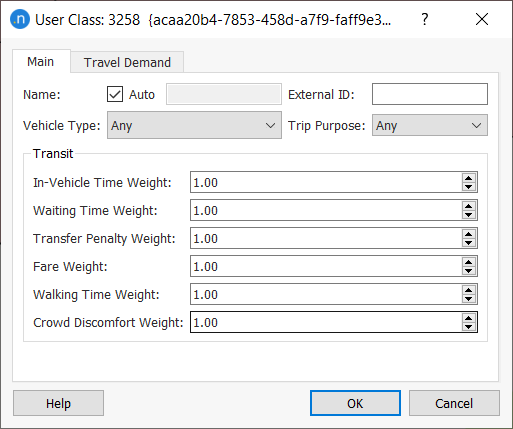
Vehicle Type is mandatory, but not Trip Purpose. When no information on the trip purpose is available and therefore no purpose is set, the user class considered will be the pair VehicleType–Any (for example, Car-Any specifies the vehicle type but not the trip purpose).
Also, when setting the Vehicle Type + Trip Purpose in the matrix editor, if the combination does not exist yet as a User Class, it will be automatically created.
There can only be one User Class for each Vehicle Type + Trip Purpose combination.
Each Vehicle Type can belong only to one Transportation Mode (see vehicle type editing for more info) and consequently a User Class will be linked to only one Transportation Mode, which is listed in the editor and is non-editable.
Transit¶
The six Transit parameters are the weights for each different cost element of a Transit Assignment.
Travel Demand Tab¶
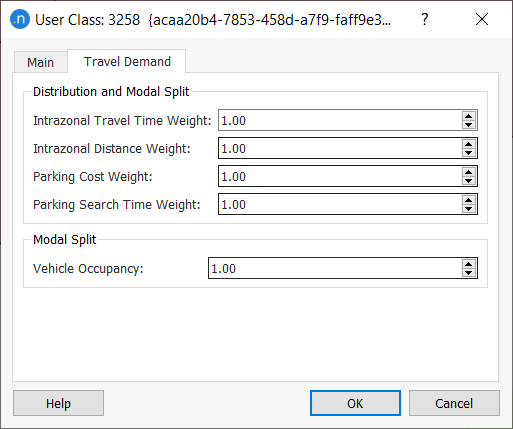
The Distribution and Modal Split parameters can be specified here. All have the value 1 by default.
Distribution and Modal Split¶
The four parameters:
- Intrazonal Travel Time Weight
- Intrazonal Distance Weight
- Parking Cost Weight
- Parking Search Time Weight
are weights to influence the relevant calculations for all trips.
Vehicle Occupancy is the factor used to calculate how many Vehicle Trips (not how many individuals or person trips) will take place.