Detector Station¶
In some applications, such as in demand actuated signals, detectors are required to cover one single lane on a multi-lane road section or one turn in a junction. However, aggregated traffic data across all lanes in a section or turnings in a junction is sometimes required for validation with external data or in demand adjustment scenarios. Detector stations are designed to easily provide such aggregated data when it is necessary.
A detector station is a defined set of detectors in a single section used to automatically aggregate statistics from them. Detector stations have two main objectives:
- Demand Adjustment: Detector stations provide a better way to manage cases where there are multiple detectors in the same section in different lanes, as the detector station emulates a single detector that covers several lanes.
- Results Validation: Detector stations support simulation validation at station level when the real data set has data by section instead of by lane.
The detector station is represented in the 2D map by an area around the detectors in the station.
Detector Station Editing¶
A detector station is created from New.../Infrastructure context menu.
Once the detector station editor is opened, click on any detector to add it the detector station. The restrictions are that only detectors belonging to the same section can be included in a station and each lane can only be covered once. Also if the separation between detectors in a station is too large, a warning is given.
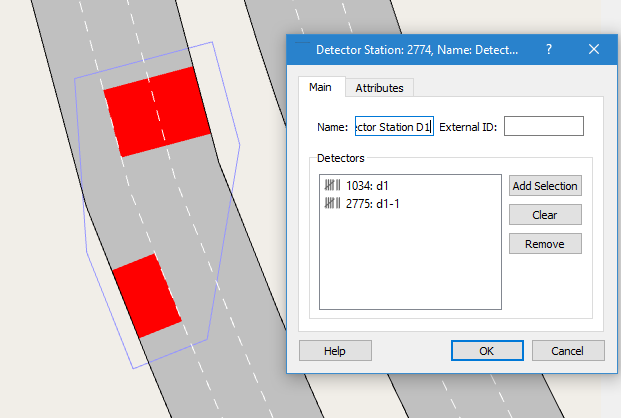
Note that once a detector is a part of a detector station, selecting that detector selects the station by default, and the position and lane use of the station is not editable: detectors can only be edited individually. If a detector is to be moved or edited subsequent to its inclusion in the station, either select it by name with the Find dialog to edit its data collection or view its attributes, or press the Alt and click to show the list of overlapping objects and select the detector.
The Attributes tab provides the detector station information.
Detector Station Statistics¶
After simulating a network, use the Refresh Statistics option, available in the detector station context menu, to calculate the statistics for the station. These are either the aggregated value or the mean for the detectors in the detector station, depending on each statistic type.
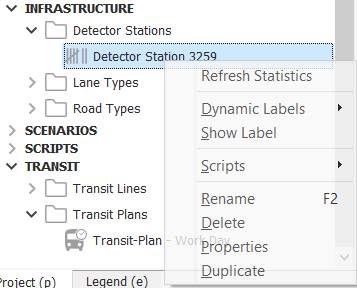
The statistics are then shown in the Time Series Tab as for individual detector data display.